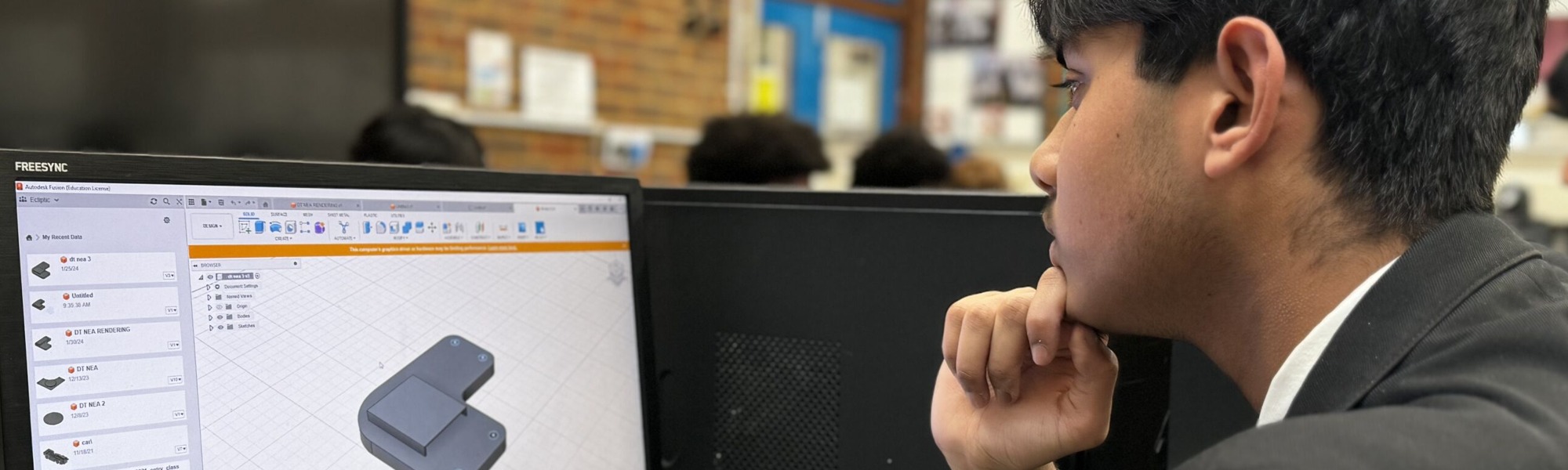- Home
- Curriculum
- Remote Working
Remote Working
The safety and wellbeing of our community remains a top priority for everyone at St. Olave’s Grammar School and students are reminded that should the school need to unexpectedly close, pastoral support is still very much available.
St. Olave's Remote Learning Information – January 2021
Pastoral Support
Students are reminded that their Form tutors and the pastoral team are able to provide pastoral support and should be their first point of contact for non-subject specific concerns should remote learning be required. Contact details are available:
Contact your Form Tutor or a member of the Pastoral teamPlease remember to include your full name and form group to ensure the message reaches the intended recipient.
Teaching and Learning
Should students need to work remotely, members of staff will use, Microsoft Office 365 Sharepoint and Teams to set work and communicate with students during unexpected school closure. Students must check Sharepoint and their Class and Year Teams pages for work and guidance.
Login to Office 365 and webmail is via the Quicklinks in the top left of our website homepage.
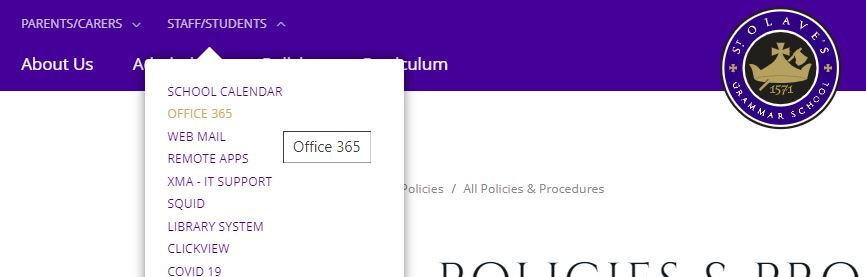
Passwords
Students need to ensure they have continued access to the school systems and Microsoft Office 365. Their school password will allow them to access all the Microsoft Office 365 apps, including OneDrive, OneNote, Teams, SharePoint, Word, Excel, Powerpoint and more.
Any students having difficulties with their login credentials/password, should consult the following links:
What to do if you forget your Password
Setting up 2 Factor Authentication
If this does not help to resolve the issue please phone or email School Reception who will be able to refer them to our on site IT Support company for assistance:
Telephone School Reception - 01689 820101Email: School Reception